A regretful update, 4/9/2021: rec.redara.es seems to have firmly closed this door for submission of visa docs, if it was ever open to expats in the first place. Citizens and companies only. Sorry.
As for the information on getting a digital certificate: I believe and hope that it still holds true. My cert still works in 2021, should continue to work through mid-2023.
* * * * *
Renovación Telemática de Autorizaciones de Extranjería, Spain calls it. We helpless expats needn’t print out and lug 30+ pages of visa renewal docs to a Spain government office, only to watch a funcionario scan said pages into a computer differing little from the box that disgorged the pages at home. It’s 2019! Seven year olds fire up SFTP clients to upload Xmas wish lists to the North Pole. We expats can submit visa docs by internet.
Or should be able to. I conducted a casual survey, found exactly zero fellow Yankee expats who had submitted docs this way. All had instead visited government offices to proffer paper docs for hand scanning.
So did I, when I commenced my still-unfinished 2019 visa renewal ordeals five weeks ago. I pondered a telematic submission, studied the steps, but abandoned the path as impractical.
Why?
The procedure is something less than user friendly. (Write I with shameless understatement, as I might write that a runner may feel a bit pooped while staggering across Death Valley in the Badwater 135.) Hacking a custom OS onto my Android smartphone was only slightly tougher. I know one brainy South American journalist who pulled off a telematic submission, but she offered no praise for the process, and said that hispanoparlante acquaintances have suffered similarly, although they can pore over instructions in their mother tongue.
I pulled it off, too. Finally. I became nervous while waiting — and, as I write, while continuing to wait — for a response to my scanned paper submission, decided to play it safe by repeating the upload online, in the hope that it would leave a clearer electronic trail. I succeeded, mostly out of pure stubbornness, and so can offer tips that I have not encountered elsewhere.
Most of you pondering these paragraphs will find them through a search engine. I hope they help, and that they are still up-to-date. They will offer little to other readers, except perhaps some snickering professionals in IT.
* * * * *
(♦) The first telematic submission site the internet-roaming expat is likely to stumble upon is:
I advise ignoring it. I believe it requires browser Java support judged unsafe since 2015.
The site you want is the little publicized:
https://rec.redsara.es/registro/action/are/acceso.do
(♦) Some fellow expats already may have registered for CL@VE, Spain’s secure electronic access system. I had, had even visited the Agencia Tributaria to renew my permanent CL@VE, in the hope of using it to submit visa docs.
Alas, CL@VE won’t help, even though it does two-factor authentication, and is much easier to deal with than the process to be described. Log in to rec.redsara with CL@VE, yes; upload visa renewal docs to rec.recsara, no.
(♦) I returned to https://rec.redsara.es/registro/action/are/acceso.do , and clicked Más Información at the bottom of the page to figure out what to do. After reading, I decided I had to:
- install the Java Runtime Environment (JRE)
- install a program called ‘Autofirma,’ available at:
https://firmaelectronica.gob.es/Home/Descargas.html - get a client side digital certificate
(And why hasn’t anyone ever asked you to install a client side digital certificate before? They’ve been out of vogue for awhile, according to threads at stackexchange, here and here. )
(♦) I decided to create a Debian Virtual Machine (VM) to deal with rec.redsara.es, rather than saddle my bare metal operating system with unwanted software. Regard this step as optional.
(♦) In Debian, I fired up Package Manager to install the Java runtime environment. I believe that the packages:
- default-jre
- default-jre-headless
would have been sufficient, but — just so you know — also installed:
- openjdk-8-jre
- openjdk-8-jre-headless
(♦) I downloaded the autofirma package from the link above, and followed the instructions to install it in the Debian VM.
(openSUSE users can add an autofirma repository )
* On to the digital certificate. I clicked solicitar su Certificado Digital to reach:
https://www.sede.fnmt.gob.es/certificados
then Persona Física –> Obtener Certificado software to wind up at:
https://www.sede.fnmt.gob.es/certificados/persona-fisica/obtener-certificado-software
… where I eyeballed the four steps involved. I would have to:
- Configure my browser properly.
- Request a cert online.
- Make an appointment to visit a government office to verify my identity.
- Download the certificate after my office visit.
- Install the certificate in my browser, and back it up.
To configure my browser, I read:
and decided that I would request the cert from the same Firefox browser (in the Debian VM) that I would eventually use to upload my visa docs, and that I would not update or change anything in said Debian VM before finishing the process.
To request the cert online, I clicked:
… filled out the form, and shortly thereafter received an email with a nine digit code.
To make an appointment, I visited:
and saw that to the appointment I’d have to bring:
- my Spain NIE card
- my passport
- a print-out of the email with the nine digit code
I then clicked the big Localizer de Oficinas button at the right of the screen, zoomed in on the map, found the familiar OAC-Moncloa office, and assumed I could visit without an appointment. Wrong-o. All my appointment-less visit got me was a chat with a friendly staffer who made the appointment I could have made for myself online. To do it the right way:
- Visit https://www-s.munimadrid.es/CitaNet/Concertar.do .
- Under SELECCIONE TIPO DE SERVICIO, choose: Atención a la ciudadaníá .
- Under Gestión, chose: IDENTIFICACIÓN ELECTRONICA .
- Pick a Madrid office, a date and a time.
I wound up visiting the Calle Sacramento office. I was served immediately, proffered my ID and nine-digit-code-email printout, and was told I should now check my e-mail inbox.
I returned to the homestead, fired up Firefox in the Debian VM, checked my email, found the anticipated message, and clicked the link to download my cert.
In Firefox (version 60 ESR, as provided with Debian), I installed the cert via:
Preferences –> Privacy & Security –> Certificates –> View Certificates
… and then must have clicked Import to bring it into Firefox.
I also backed up the cert, copied it to another drive, and, as a test, successfully imported it into another browser.
* * * * *
I was now ready to go! Cert installed in browser. Autofirma and JRE installed in the OS. I returned to https://rec.redsara.es/registro/action/are/acceso.do , swallowed hard, clicked Identificate. Firefox found my cert; I confirmed that I wanted to use it. The system chugged away for a bit, then dropped me onto a new Alta de registro electrónico screen. I was logged in, ready to upload …
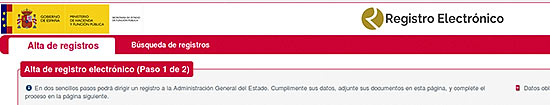
… and faced an important new challenge: I had to pick an Organismo destinatario. To whom would I send my docs? I could choose among almost 4,000 offices. No instructional material had told me which of the 4,000 to choose.
After some nail biting, I clicked Buscador, entered extranjeria in the Buscar box, and clicked Filtrar. That brought up the Oficinas de Extranjeria of many cities, Madrid included. I clicked the little check box to choose Oficina de Extranjeria en Madrid as recipient.
(Please note that no person-in-the-know has told me since that I chose correctly. I took an educated guess, and can deem it only an educated guess while writing now.)
I filled out the rest of the page, attached my docs, made sure to request email updates, clicked Siguiente …
… and promptly received an error message:
Request Timeout Server
timeout waiting for the HTTP request from the client
I had to try again. And again, and again! I suggest saving the text you intend to put under Datos de la solicitud, so you don’t have to key it in afresh if struck with repeat Request Timeout Server errors, too.
I logged half a dozen to a dozen efforts over several days before — presto chango! — the server decided to behave. I did not get the pessimistically anticipated Request Timeout Server screen; instead a slightly shocked yours truly gazed at the Confirmación de alta de registro electrónico graphic below, and knew I’d succeeded.

I blinked, pinched myself, noted the PDF button to download a justificante of my submission. I also received an acknowledgment email with a link:
https://rec.redsara.es/consulta
to let me check submission status. I did so a day later, entered the Número de registro given in the email, then Buscar registros –> Ver Detalle –> Consultar estado del registro. This offered up a screen showing five possible ‘estados’ for my submission:
- PENDIENTE: Si la solicitud se encuentra a la espera de ser procesada por un órgano administrativo
- ENVIADO: Si la solicitud ha sido enviada hacia un órgano administrativo
- REENVIADO: Si la solicitud ha sido reenviada de un órgno administrativo a otro, por motivos de competencias
- RECHAZADO: Si la solicitud ha sido rechazada por el órgano administrative destino de la solicitud
- CONFIRMADO: Si la solicitud ha sido aceptada por parte del organisno destino de la misma
Mine was CONFIRMADO. Hooray!
* * * * *
Why bother with the learning curve, if the extranjeria will accept scanned paper docs?
I’ll offer two reasons, although I won’t blame you if you decide not to bother.
(♦) Once you know how, you can do it again. My browser cert will be valid until 2023.
(♦) Electronic submission provides a more persuasive trail.
To my knowledge, I can best check the status of my visa renewal at:
https://sede.administracionespublicas.gob.es/pagina/index/directorio/infoext2/
All this site has told me since I submitted my paper docs for scanning five weeks ago is:
NO SE HA ENCONTRADO LA INFORMACIÓN SOLICITADA
The renewal process is taking much longer than in 2017, and the No se ha encontrado message doesn’t tell me if my docs are in a queue or moldering in an agricultural ministry inbox in Bilbao. I picked up a receipt at the OAC-Moncloa office where I had the renewal docs scanned, but the receipt says next to nothing.
The telematic submission, in contrast, let me download the complete Justificante de Presentación, with the gory details of what I uploaded. Further, I can still see the submission in the system, marked as CONFIRMADO. Evidence!
* * * * *
I’ll post another entry on the complete renewal process, if and when my visa is renewed. For now, I’m ready to share only what I learned about telematic submissions.
Hi Tim, I have exactly the same thing – it shows on redsara as “confirmado” but then on the government site it’s non-existent. However, people in similar situation as me, except they used “mercurio” instead of redsara, have had their applications approved within days, less than a week! Also submitted in June/ July this year. I’m getting a bit worried about this redsara platform. Hope all turns out well!
Hi, Emma: In early May I queried the extranjería about the Mercurio site, probably via the online form at https://ssweb.seap.minhap.es/ayuda/consulta/formulario/aplicacion/extranjeria . (I’m sorry that I didn’t take better notes.) MHAP Incidencias responded on May 13, after the Carabanchel extranjería visit described in my July 9 blog post:
Puede presentar la solicitud mediante el REC (Registro Electrónico Común) https://rec.redsara.es/registro/action/are/acceso.do
… which I’ll take as another indication that the rec.redsara site is the way to go in 2019. I don’t know anyone who has used the Mercurio site, and can’t guess how it could be used, now that modern browsers have eliminated java support.
Good luck with your renewal!
Hi Tim!
I am going through a similar process and I have checked out the FNMT one but the lady in the office could not proceed with my documents for some reason. So I am left with the choice of cl@ve and it was not working with the websites either (rerouting me back to the homepage https://rec.redsara.es/registro/action/are/acceso.do)
I was wondering if you had the same problem. It was saying something like this process is not available at the moment. If you also had a more or less similar occasion then I suppose it’s just not possible to do it with cl@ve.
Cheers
Adriana
Hi, Adriana,
I couldn’t upload my visa paperwork with CL@VE, as noted in the post. Did the woman in the office tell you why she couldn’t proceed with your documentation? My first thought would be to try again, at least if you don’t have to wait too long for another appointment. The prove-identity requirements are listed at:
https://www.sede.fnmt.gob.es/certificados/persona-fisica/obtener-certificado-software/acreditar-identidad
I’m sorry you’re having these problems. Believe me, I’m sympathetic.
Hi Tim, thank you for your reply!
At least you could log in to the cl@ve system then. I did everything as required, activated the account, received the text pin on my phone etc. and I couldn’t even log in! I went to the exact same office (Calle Sacramento one) for the other FNMT Digital Certificate but they couldn’t find the application number in the system (which I have received via email). Anyway I will apply for another and see how it goes.
Un saludo!
Un saludo to you, too, Adriana! Good luck.
Hi Tim,
I can log as well, but still facing difficulties to upload docs, did you manage ?
Thanks,
M
Hi, Maraqa: Yes! The steps described in this post worked for me.
Hi Tim thanks for your sharing!
Do you know what it means ‘CONFIRMADO:Si la solicitud ha sido aceptada por parte del organisno destino de la misma’ ?
Does it mean that my solicitud is accepted by the authority? does it also mean that they approve my solicitud online?
Thank you!
Hi, Emi: I’m pretty sure it means only that they acknowledge receipt of the submission. “You sent us something, and we confirm that we received it, but that’s all.”
How long did it take before they approved your renewal which was requested telematically?
Thanks!
There’s the rub: I know only that my renewal was approved, but not if they processed the paper submission ( https://transitophile.com/chango/spain-non-lucrative-visa-renewal-2019/ ) or the telematic submission. For me, the main plus of the telematic submission was that it gave me the Justificante de Presentación paper trail; I could prove that I’d sent the documents in, and that their receipt had been confirmed.